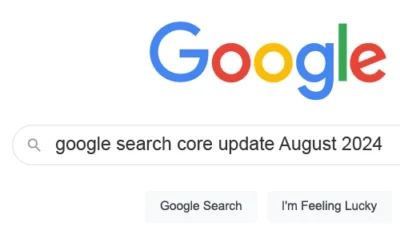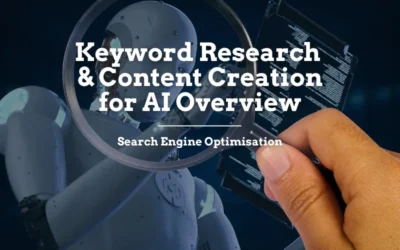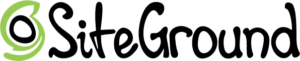HOW TO SERIES
How to design your website quick & easy with WordPress
STEP 2 – Configuration . Part 2
How to Setup and Configure Divi 2024
Theme Customizer
Site Identity
- Go to Theme Customizer
- On the left hand menu in the Theme Customizer, select General Settings
- Select Site Identity
- In this section, you can update everything you see within the tabs on your browsers.
- Site Title
- Site Tagline
- Site Favicon (i.e. the little logo next in the browser tab. For best results, make sure the image is in the right dimensions specified in the instructions)
- After you’re done, click Publish
Other Helpful Articles…
SEO Audit: The Foundation of a Strong Digital Strategy | Comprehensive SEO Guide
SEO Audit: The Foundation of a Strong Digital...
Google Search Core Update August 2024
Google Core Update | August 2024 Google's...
AI Overview Keyword Research and Content Creation Strategy
Keyword Research and Content Creation Strategy...
Web Hosting Companies We Recommend for 2024
For Growing Businesses Looking for a company to support them
Great Server Performance + Great Local Support